Win11自带虚拟机使用方法
一、专业版win11
1、首先通过开始菜单,进入“设置”。

2、在设置中点击左边的“应用”选项。

3、然后在其中打开“可选功能”。
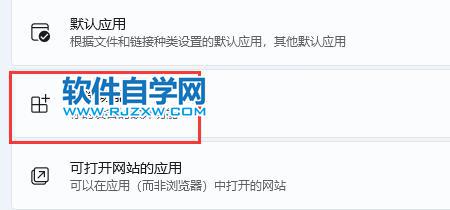
4、在最下方相关设置中打开“更多Windows功能”。

5、在其中勾选开启“Hyper-V”并点击确定保存即可。
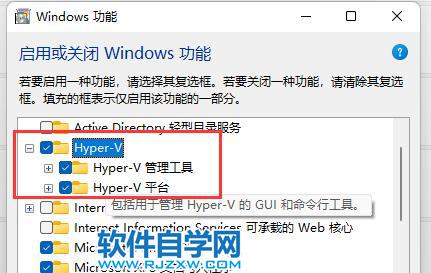
二、家庭版win11
1、右键桌面空白处,选择新建一个“文本文档”。

2、在其中输入以下命令。
- 01 pushd “%~dp0”
- 02 dir /b %SystemRoot%servicingPackages*Hyper-V*.mum 》hyper-v.txt
- 03 for /f %%i in (‘findstr /i 。 hyper-v.txt 2^》nul’) do dism /online /norestart /add-package:“%SystemRoot%servicingPackages%%i”
- 04 del hyper-v.txt
- 05 Dism /online /enable-feature /featurename:Microsoft-Hyper-V-All /LimitAccess /ALL
复制代码
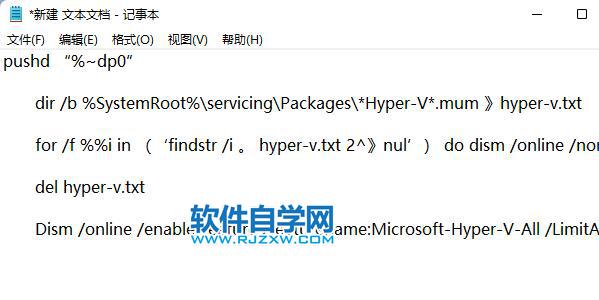
3、然后将该文本文档重命名为“Hyper-V.cmd”。

4、修改完成后双击允许该程序就可以了。

转载声明:本站发布文章均来自网络,版权归原作者所有,转载本站文章请注明文章来源!
本文链接:http://peihanhan.com/post/17171.html